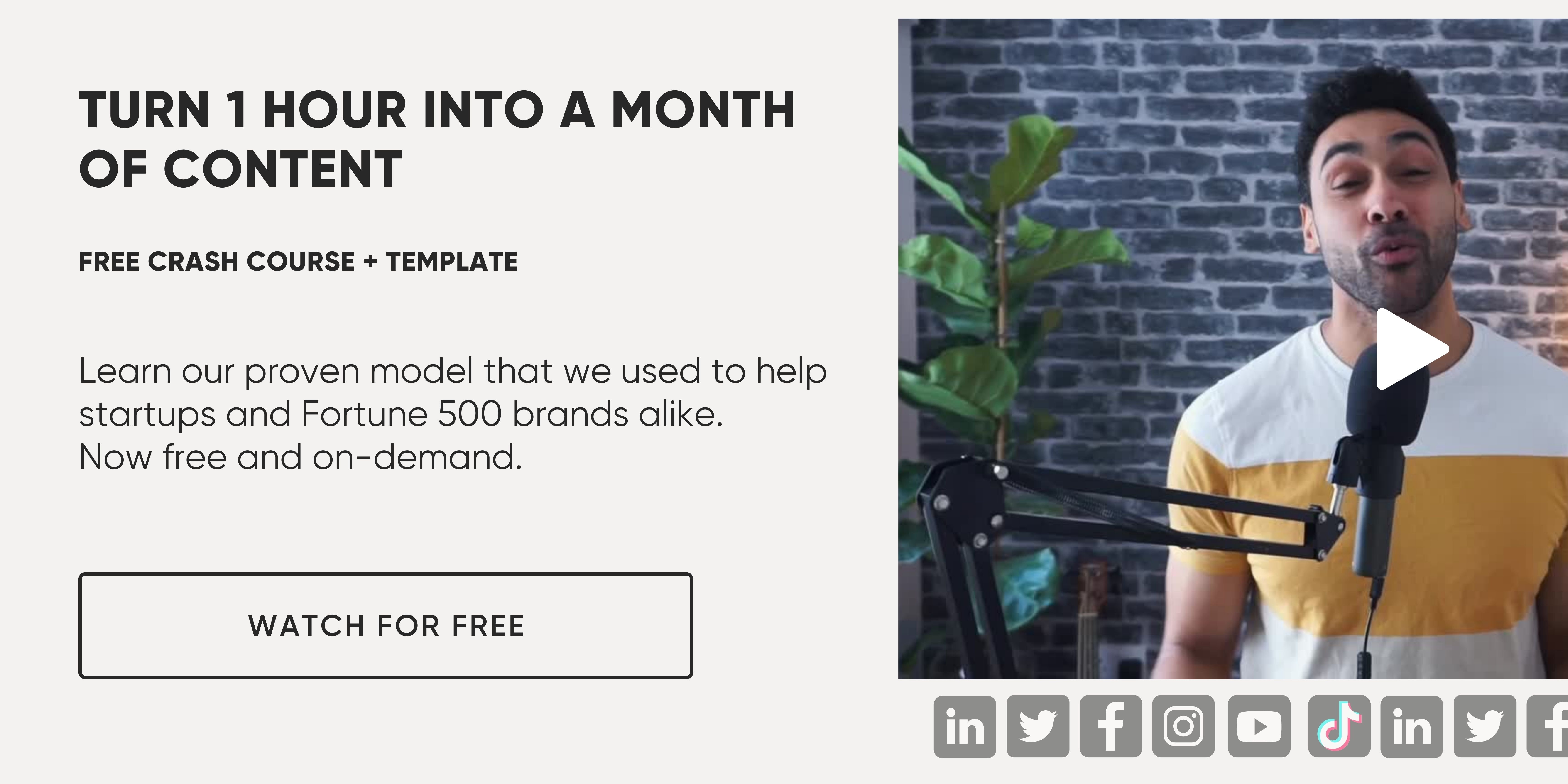How to repurpose video podcasts: The essential 2022 guide
What does it take to produce a video podcast? A podcast producer and host takes you through the steps and offers expert advice.
Recording and posting clips and other content from your podcast onto social media is a great way to maximize the number of people who see it.
Maintaining an active presence across multiple platforms takes time, but using videos that are already recorded can help you maintain rankings in search engines while still engaging with potential fans.
Instead of wasting time and energy filming new videos for every social media channel, you can take your podcast video content and repurpose it over and over again to drive traction on the channels that matter most.
So, how exactly do you repurpose your podcast videos?
Pro Tip: This article is part of a longer series on how to repurpose content. Check it out to get ideas on how to repurpose your other content types too.
How to repurpose video podcasts
- Post it onto YouTube
- Create short video snippets for social media
- Create Infographics
- Use the transcript
- Turn it into a Blog Post
- Produce Audiograms
Post it onto YouTube
Yup. Obvious, but necessary.
The easiest way to repurpose your podcast episodes if you haven’t already is to simply re-post them on YouTube (not just on your website).
Unlike other social media platforms, you're able to post videos that are over 15 minutes long so it's perfect for showcasing all those interesting moments from inside of a video episode, not to mention facial reactions and other visual cues that can’t be captured by audio alone.
YouTube is different from other video hosting platforms and CDNs in that it can be used to attract new audiences who may have not come across your content before.
Make sure you have a catchy thumbnail with a human face(s), and a title that piques curiosity to go with it. Make sure to also include lots of keywords in your title and description too. YouTube acts a bit like a search engine and scans for keywords in your content so that it shows the right video to its users when they make searches on the platform.
Create Short Video Snippets for Social Media
Alongside the main pillar video long-form content on YouTube, you can take your podcast episode and chop it up into a series of shorter video snippets.
Call it video microcontent, or social cutdowns, people love engaging with bite-sized content. As a matter of fact, they are more likely to binge-watch 2-3 hours of your content in bite form than watch full episodes.
This is especially true when you're looking to expand your audience before you can win over the loyalty of having folks watch (or listen) to your long-form episodes in their entirety.
Always be mindful that different aspect ratios work best on different platforms.
You may also create a content workflow to determine what aspect ratios can work on multiple platforms simultaneously to save you time when repurposing them.
For example, TikToks can also work great as Reels.
LinkedIn square videos can work equally well on Facebook, and so on
The only thing to keep in mind is to caption the content appropriately and to be generally mindful of the culture of each platform you’re posting on to ensure the content is resonant with your audiences there.
By posting short videos on social media, you can reach a larger number of people than simply posting the full episode. Naturally, if you’re dropping great content that resonates with them, you will garner more loyal listeners to your show with time.
Create Infographics
People don’t want to sit and read long blocks of text nowadays.
They want content that is easy to digest, especially on social media.
Infographics are one of the best ways to engage your audience. They’re easy to digest and visually compelling, and you can use them to evoke emotions, thoughts, and feelings.
Posting visually impactful infographics to your website and social media platforms is a great way to capture people’s attention and encourage them to check out your podcast.
They can also boost your ranking on search engine results pages.
Take the key messages and quotes from your episode and use them to create one or more infographics. You can do this by yourself using a user-friendly platform like Canva, ready to post on your website and social media channels.
Keep the text minimal and focus on using bright colors and imagery to engage your audience.
Use the Transcript
You can quickly generate a high-accuracy transcript using chopcast, or by hiring a freelancer or other transcription service. If you have more time, you can also use YouTube’s auto transcription and manually edit any changes.
Post the finished transcript onto your website so that your viewers can read through the information in the episode.
You can easily use the transcript to create show notes, or possibly leave them as is.
The great thing about posting transcripts online is that they are searchable.
In other words, search engines can scan the transcript text to check for keywords.
You can optimize them for Google to maximize the chances of potential listeners landing on your website.
Creating transcripts also ensures that your podcast episodes are accessible to everybody, including those who are deaf or hard of hearing.
Besides, some people just prefer to read than listen. Afterall reading has better retention than listening.
Turn it into a Blog Post
The key to making an excellent blog post from your podcast episode is easier than you think.
Get your transcript first.
The transcript of the video will be used as content for this article, so you can copy and paste just about everything that was said into one big text file which then becomes our source material.
You can then summarize the transcript into the top 3-5 key headers.
Next, you can then use the transcript to create rough paragraphs for each header which can then be reworked into SEO-optimized paragraphs.
Blog posts are a great way to delve into the topic of the episode in a little more detail and they are the perfect way to drive more traffic to your podcast. Feel free to add director edits here and there, embellishing further even beyond the scope of the original episode. It’s your world!
Google Search (and therefore your prospective listeners) can't “read” podcasts as well as they can read your blog content. You can also decide to embed your video podcast into your article, this way you win people over in two different mediums and compound your SEO potential.
Produce Audiograms
Audiograms are another great option when you’re looking at how to repurpose a video podcast.
An audiogram is a video that has been converted into a dynamic waveform. It’s a great way to use the audio from your podcast in an engaging way. There is something appealing about the minimalism that audiograms.
Audiograms are perfect for sharing on social media. They're usually between 30 seconds and two minutes, making them great to use as trailers or sneak previews of past and upcoming episodes alike.
Repurposing your video podcasts is easy if you plan ahead.
Knowing how to repurpose a podcast video is key to expanding your reach and gaining more listeners. And as you can see from the list above, there are plenty of different ways in which you can do so.
If you’re looking for a quick and simple way to get started with your repurposing, try chopcast today. Simply upload your video podcasts, and automatically generate lots of subtitled video clips based on key moments, transcripts, audio podcasts, and more.
If you are looking to build your very own process to follow or teach to your teammates, consider checking out our free content repurposing crash course.