How to resize a video fast
Struggling with video resizing for your B2B SaaS marketing needs? Learn how to resize videos with our comprehensive guide, answering all your pertinent questions.
In a never-ending web of video content, resizing can seem overwhelming, especially when you're a B2B SaaS marketer trying to repurpose webinars or podcasts. Here's a comprehensive guide with everything you need to know about how to resize video in a myriad of contexts.
Table of contents
- How to Change the Size of a Video
- Reducing the Size of a Video Screen
- Resizing an MP4 Video
- Resizing a Video for Free
- Changing the Resolution of a Video
- Reducing Video Size on iPhone
- Resizing a Video in Windows
- Making a Video File Size Smaller
- Resizing a Video in Windows Media Player
- Using an App to Resize MP4
- Compressing a Video for Email
- Using an App to Reduce Video Size
- Choosing the right apps to resize videos
- Which App Is Best for Resizing Videos?
- Changing Aspect Ratio Without Cropping
- Optimizing Resolution While Resizing
- Benefits of Right Video Sizing
- Introducing Chopcast Tools for Video Sizing
- Video Sizing Best Practices
How to Resize Video
Video resizing is a crucial needle to thread in the world of B2B social media engagement and distribution. As a marketer, the quality and compatibility of your video content can significantly impact the success of your webinars and podcasts. Let's make it less of a chore and more of a skill. The following pointers aim to simplify and demystify the process.
How to Change the Size of a Video
Changing a video's size involves modifying its dimension or screen area. Altering the width and height of a video changes its file size, which can affect its compatibility with various platforms or devices. For marketers, this is key for repurposing video content, making it cater to different social media platforms and file size limits.
For this process, you would need a reliable tool like Chopcast's video resizer. This tool allows you to enter your desired width and height directly or choose from popular preset sizes that match common platforms like Instagram, YouTube, or TikTok. With this option, you can ensure that your content fits perfectly on any platform and meets its specific conditions.
Reducing the size of a video screen
Why would you want to reduce the size of your video screen? It's often due to storage restrictions, upload limitations, or to fit the video into a specific screen size for a better viewing experience. This makes the video more manageable and accessible without compromising its message.
Reducing screen size means a reduction in pixels. Think of your video as a grid filled with tiny colored squares. By reducing the video screen size, you shrink this grid, affecting the number of squares. With Chopcast's video resizer, you can seamlessly reduce your video size while maintaining quality. A prime example of doing more with less
Resizing an MP4 video
MP4 is a popular video format due to its compatibility with most platforms and devices. It’s likely that, as a marketer, you’ll need to resize an MP4 file at some point. Whether it's to fit a social media feed, to accommodate file size limits, or to optimize it for mobile viewing, resizing MP4 videos is an essential skill.
By using tools like Chopcast's MP4 editor, you can effectively resize MP4 videos for any need. Enter your desired dimensions or select from a collection of presets to smooth out the process. Remember, MP4 is your friend in the tricky world of video marketing. Learn to master it, and you're well on your way to seamless content distribution.
Ready to resize your videos?
Get started today.
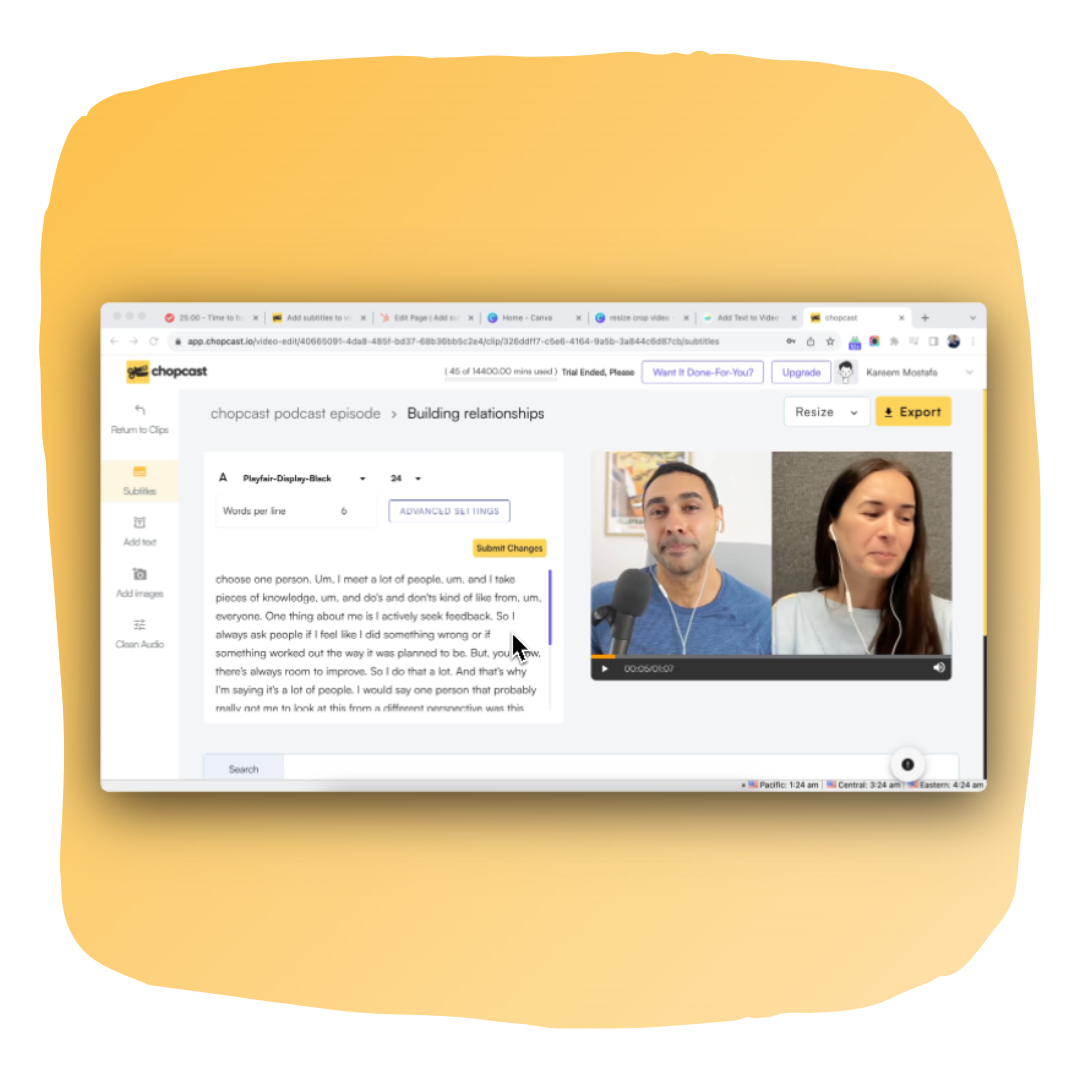
Resizing a video for free
No budget for expensive video-editing software? No problem. It's fully possible to resize videos for free, and you can do so without losing content quality. All you need is a dependable tool that does the job without biting into your budget.
Chopcast's video resizer is one such tool. It performs remarkably well to meet your resizing needs without any cost. Free doesn't always mean subpar quality. With this tool, you get to change video dimensions, maintain quality, and save those precious dollars.
Remember, cost-effectiveness and quality can coexist. In the field of video marketing, free tools like Chopcast can be an unmatched ally in your content distribution journey.
Changing the resolution of a video
What if you need to make your video clearer or perhaps blurrier for an artistic effect? Or need to adjust it for a platform's resolution requirements? This is where changing video resolution comes in.
Resolution refers to the number of pixels displayed on a screen. High resolution means more pixels, leading to a detailed and clear picture. Similarly, a lower resolution means fewer pixels and a less detailed picture.
To change the resolution, you need a tool like Chopcast's video resizer. You can adjust the resolution directly or choose from a range of standard resolution presets. So, whether it's promoting a detailed webinar or creating an aesthetic podcast teaser, you can alter the resolution to achieve the right balance.
Reducing video size on iPhone

(Source: Mashable)
Saving storage on your iPhone or fitting an HD video into an email can sometimes require decreasing the size of your video. Reducing the size of a video file on your iPhone involves changing its dimension or resolution, or compressing it.
While there's an array of apps offering this service, finding a free service that maintains video quality can be a hurdle. Fortunately, Chopcast's video resizer is a great solution. It offers an easy interface where you can upload, resize, and download your video all from your iPhone's browser.
Remember to take into account the final use of your video. If it's meant for social media, a lower resolution might do just fine, but for professional presentations, stick to a higher resolution to preserve a crisp look.
Resizing a video in windows
If you're a Windows user and have a need to resize your videos for sharing or saving storage, there are direct ways to do it without having to install expensive software or use an online service with lots of ads.
Chopcast offers the perfect solution with their video resizer. It's a web-based tool that doesn't require any installation, which means you can use it directly on your Windows PC. You can easily upload your video, manually enter your desired dimensions, or choose from preset sizes to match social media platforms. So whether it's an MP4 file for LinkedIn or a webinar clip for Instagram, the tool handles it all.
Bottom line: Resizing videos on Windows doesn't have to be a daunting task. An effective tool can transform it into a breeze.
Making a Video File Size Smaller
Big video files can be a hassle. They eat up storage space, can't be emailed, and take ages to upload or download. So, how do you make a video file smaller?
Reducing file size involves compressing the video, changing its resolution, or trimming unnecessary footage. However, not every tool can deliver all these services in a user-friendly and accessible way. Chopcast, however, makes it easy with its suite of free and user-friendly tools, including the MP4 editor and the video resizer.
Reducing video file size is not rocket science. With a good tool, a little strategy, and an understanding of your needs, smaller video files are within arm's reach.
Resizing a video in Windows Media Player
Windows Media Player is a common video player, but it can also help you resize videos. You can't change the video dimensions or resolution directly in the player, but you can easily adjust the display size while watching a video.
Resizing in this context means adjusting the video player's screen size, not the video resolution. However, if you need to resize the video's resolution or dimensions for compatibility or upload purposes, consider using Chopcast's video resizer. This web app can simplify your video resizing needs without needing to download or install anything.
In the complex world of video marketing, having an easy-to-use and available tool can make a difference. Windows Media Player and Chopcast offer complementary video adjusting and resizing capabilities to smooth out the process.
Using an app to resize MP4
Technology these days affords us the convenience of doing things right from our mobile devices, including resizing videos. While several apps on the market promise to resize your MP4 videos, not all of them deliver the necessary quality and ease of use, not to mention the variant pricing models.
Fortunately, Chopcast's online video resizer is mobile-friendly and free. Resizing an MP4 with Chopcast involves just a few steps: upload the video, input your desired dimensions, and download the resized version. It's your handy solution for quick and effective video resizing, right at your fingertips.
Remember, even when using an app, the goal is to strike a balance between maintaining video quality and achieving the desired video size. Prioritize tools that can be accomplished both efficiently and effectively.
Need a video editing team?
Try 1 week free on our monthly plans.

Compressing a video for email
The excitement of sharing a video by email can quickly dwindle when you encounter the dreaded file size limit. So, how do you get around this?
Compressing your video for email is the best approach. By shrinking the file size while maintaining sufficient quality, you can bypass those frustrating email restrictions.
Tools like Chopcast's video resizer can help you compress videos for email. By adjusting the video's dimensions and resolution, you can achieve a smaller file size. After the compression, downloading and attaching it to your email is a breeze. No more bounce-backs or 'file too large' error messages.
Compressing videos for email doesn't have to be a struggle. With the right tool, it becomes just another simple task on your video marketing checklist.
Using an app to reduce video size
Need to reduce the size of your video for various reasons, like storage space or platform compatibility? There are plentiful apps out there that can help. However, not all those apps offer a smooth and straightforward process while maintaining high-quality output.
Enter Chopcast's video resizer, a web-based application that functions effectively on your mobile device's browser without needing to be installed. It reduces video size by adjusting dimensions and resolution, and it does so efficiently and effectively. The app strikes a great balance between delivering quality and lowering video size.
So, next time your video is too heavy for email or doesn't fit a social platform's size limit, don't panic. There's an app for that, and it's fair, simple, and within reach.
Choosing the Right Apps to Resize Videos
When it comes to resizing videos, a well-chosen app can make or break the process. Sure, the market offers countless options, but how do you separate the wheat from the chaff? Consider the following aspects: ease of use, quality of output, cost, and trustworthiness.
Chopcast's video resizer, for instance, ticks all these boxes. It's user-friendly, maintains a high level of video quality, it's free and is backed by a trusted brand. Moreover, being web-based, it removes the need for download or installation, providing a clutter-free user experience.
The right app fits your needs and expectations without causing a dent in your wallet. Being choosy here can be a good thing, knowing what you want and settling for nothing less.
Which App Is Best for Resizing Videos?
Finding the best app to resize videos can mean navigating through a sea of choices. As a marketer, you're already juggling multiple platforms and projects; therefore, you need something that's efficient, reliable, and simple to use. And, let's not forget, it needs to maintain the quality of your videos.
In our opinion, Chopcast's video resizer stands out. It's incredibly user-friendly and accessible from any device's browser, removing the need for downloading or installing software. It not only achieves the necessary reduction in video size but does so while preserving the video's quality. It gives you control over the video's dimensions or offers preset sizes suited for most social platforms.
In a landscape brimming with options, identifying the best comes down to recognizing which ticks the right boxes: quality, user-friendly, compatible, and cost-effective. It's a balance that Chopcast's video resizer uniquely achieves.
Changing Aspect Ratio Without Cropping
The aspect ratio is the width-to-height measurement of a video. Channels like Instagram, YouTube, and LinkedIn all have specific aspect ratio requirements. You may need to change the aspect ratio of your video to meet these requirements or to achieve a particular visual effect.
One thing to note is that when you change the aspect ratio, the software typically crops parts of the video to fit the new dimensions. However, Chopcast's video resizer allows you to change the aspect ratio without cropping, ensuring that your video content remains intact.
The app cleverly fills the frame with the dominant color from the video to avoid black borders on the sides while keeping the entire image visible. The ability to change aspect ratios without cropping can be a game-changer in your video marketing strategy, especially when different platforms call for different aspect ratios.
Optimizing Resolution While Resizing
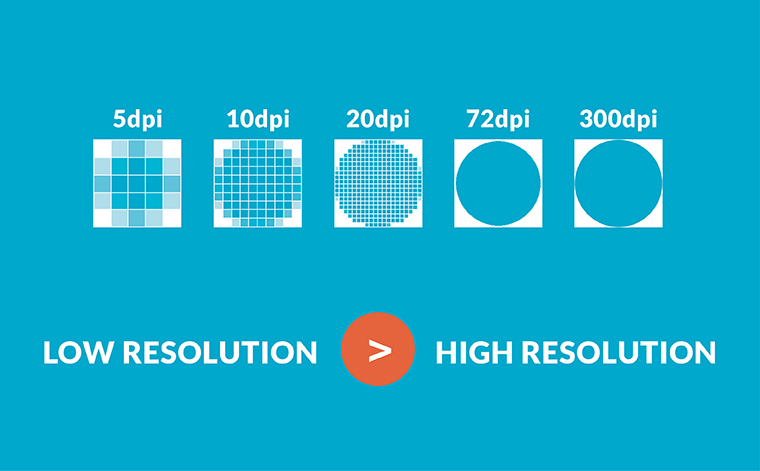
(Source: Insight)
Resolution determines the clarity and detail of a video. High resolution means more pixels, which translates to a clearer and more detailed video. However, high-resolution videos are larger in size and may take longer to load or require more bandwidth to stream.
When resizing videos, it's essential to consider the resolution to ensure you keep a balance between quality and performance. The Chopcast video resizer gives you control over the resolution. You can lower it for faster loading times and smaller file sizes, or increase it for better detail and clarity. It's all about finding the sweet spot that suits your particular needs.
Optimizing resolution while resizing may seem daunting, but it's an essential part of video handling. With the right tool, it's simpler than it sounds.
Benefits of Right Video Sizing
Proper video sizing offers multiple benefits. It can improve load times, ensure compatibility with different platforms, save storage space, and enhance the viewer experience. In the world of digital marketing, where video content is king, optimal video sizing can significantly boost your engagement rates.
Regardless of the platform, be it social media, email, or your own website, correctly sized videos provide a seamless experience for your audience. Tools like Chopcast's video resizer make this a simple and streamlined process.
Video sizing is not just a matter of aesthetics. It's an important part of your strategic planning for any video marketing initiative, ensuring your content is seen and appreciated by as wide an audience as possible.
Introducing Chopcast Tools for Video Sizing
As a marketer, finding the right tools for video sizing is paramount to your video strategy. Meet the Chopcast tools - a suite of web-based apps that simplify the video sizing process, requiring no downloads or installations.
Included in the suite is the video resizer. It effectively changes video dimensions and resolution according to your needs. The app is intuitive, fast, and maintains the quality of your video during the resizing process. Best of all, it's free to use.
Chopcast's proposition provides an easy solution to video sizing without compromising on the quality that your audience expects. It's perfect for both amateur videographers and seasoned video marketers alike.
Video Sizing Best Practices
The world of video content has its own set of best practices to guarantee an optimal viewer experience. From aspect ratio and resolution to file size and formats, there's a lot you need to get right.
Firstly, use the right dimensions based on where you're sharing the video. Secondly, maintain a good balance between resolution and file size; remember that high-resolution videos are larger in size and may take longer to load. Finally, don't overlook aspect ratio, particularly if you're working with different platforms, each with its unique requirements.
The simpler approach to following these best practices is to utilize a tool like Chopcast's video resizer, which takes much of the guesswork out of the process and allows you to focus on producing great content.
Perfecting video sizing is a critical component of online video strategies. With the right approach and tools, it's easier than ever to master.
Conclusion
Everyone who works with video at any level, whether professionally or for personal use, can benefit from learning how to resize video. Video content can be optimized for multiple platforms and devices if you know how to use the available methods and tools for resizing videos.
Whether compressing to conserve space or expanding to improve quality, both methods have their advantages. If you want to improve your video editing skills and make sure your material gets to the right people, learning how to resize video is a crucial first step.
That's all, folks. See you in the next article!
Resize videos and more with chopcast video.
Chopcast helps you turn videos into shorts. We offer a free-to-use AI platform, as well as done-for-you plans.