Efficiently refine your podcasts with our intuitive and user-friendly tool. 100% editable.
✓ Free to use
✓ Trusted by 20,000+ B2B creators
✓ Free support
Join other marketers, podcasters, and B2B creators we've helped repurpose content including:
Edit podcasts fast.
Perfect your podcast audio and refine every episode effortlessly with our podcast editor. Optimized for all types of podcasters, our platform delivers seamless editing, be it for clipping highlights or removing pauses. With high precision controls and effortless navigation, achieving an impeccable podcast edit has never been easier. Welcome to Chopcast - the podcast editing tool trusted by growing podcasting communities.
“I've looked at several different solutions to use AI to generate shorts and derivative content from long-form videos and Chopcast has the most versatile and easy-to-use solution I've found.”

"chopcast helps us easily search our videos by topic and create social clips based on them. Saved us a lot of time to create engaging content versus trying to do everything manually."

How to edit podcasts with chopcast?
Start by importing your podcast recording to our podcast editor.
Utilize our user-friendly tools to clip, trim, or refine as needed, creating a polished podcast episode.
After crafting your perfect audio, export the final podcast ready for your audiences on any platform.
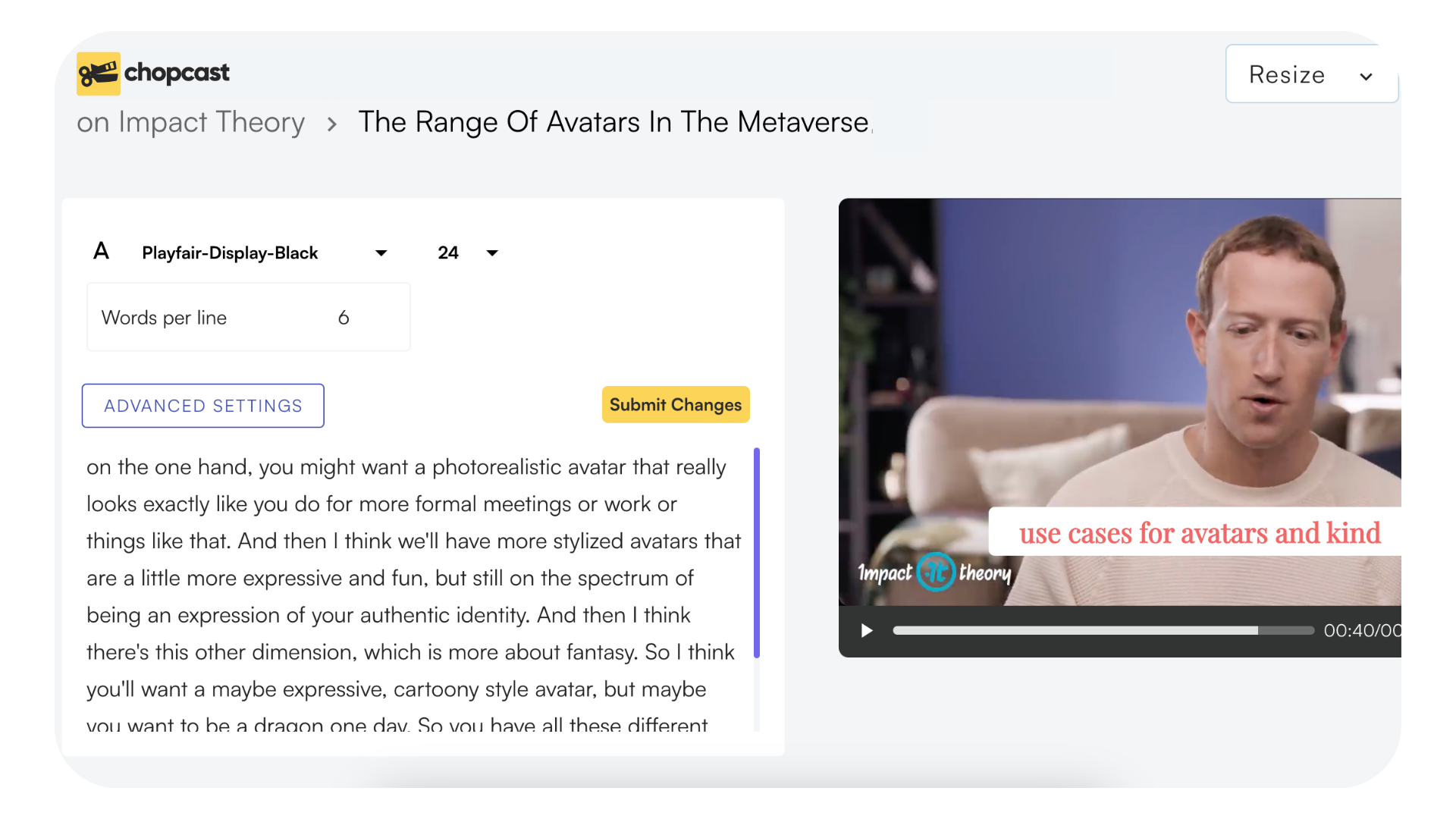
Ready to edit your podcasts audio or video?
Start refining your content now
Need a video repurposing team?
Try 1 week free on our monthly plans.
Why edit podcasts with chopcast?
Simplified and intuitive podcast editing
With the chopcast podcast editor, editing your podcasts becomes a seamlessly intuitive process. Take control of your content and easily trim, slice, or enhance your recordings, even without previous editing experience.
Exceptionally efficient and fast
For podcasters, time is a crucial factor. That's why our podcast editor is designed for efficiency and speed, allowing you to produce and publish engaging podcasts without wasting precious time on tedious editing tasks.
Innovative editing tools for quality content
The quality of your audio content defines your podcast's success. Our Podcast Editor equips you with innovative tools that ensure top-notch quality, from noise reduction features to voice-enhancing effects.
Complete customization and control
With the chopcast podcast editor, you get to customize every minute detail of your podcast. Have complete control over your audio, ensuring that your podcast reflects your unique style and vision.
“When we uploaded a video to chopcast, it created auto-clips that overlapped 70-80% with ones we manually picked before, except this was done in minutes!"

"Before Chopcast, we had to take notes during our recordings of possible clips to extract. After the recording, we would sift through potential clips and crop them - entirely manual process. Chopcast took 99% of the manual labor out of extracting clips."

“I'm paying and love the tool. It has saved so much time editing shot clips from the High Tech Sales Podcast”

"I've tried a few different tools for video clips, but nothing has been as seamless as Chopcast. I use it to create short clips out of long form podcast videos for YouTube, Instagram, Facebook, Twitter, and TikTok."

"Chopcast helped me to identify tips I was sharing with clients anyway and to repurpose those on social media. I've had a couple of clients connect back in with me because I have been sharing videos."

"Awesome job! [The podcast shorts] are perfect. You guys are the best!! And you can take my statements here as testimony of how happy we are with your work at chopcast"

"It’s been hugely positive for the organization to continuously have pipeline coming into the system."

"Thanks to chopcast services, we've really gotten into a good rhythm of production and have lots of great content to use for our social channels!"

"The big unlock in working with chopcast was creating shorts at scale. The following on my personal channel is up 100% YoY. Reach is way up as well for our company channels."

"We do so many webinars. Before, we were taking our webinars and slicing them ourselves, and that wasn't efficient. I would say we get a better output faster and time back working with chopcast."

“Game changer. We just upload our longer videos and turn them into social media-savvy content in just a few clicks. Subtitles and all!”

"Working with chopcast we could post-produce microcontent of the highlights from sessions we've recorded. It saved us so much time. They can self-select the best highlights to be distributed on social. They'll see opportunities in what you're creating that you don't see. It's been a great partnership. For any marketing leaders considering it, I say go and do it!"

FAQs: editing podcasts
Quickest way to clip podcasts?
By using the chopcast podcast editor, you can effortlessly clip your podcasts. Navigate through the timeline, select the section to clip and click 'Clip'. It's as straightforward as that.
How to remove unwanted noise in a podcast?
Our podcast editor offers noise reduction features. Just select the segment with unwanted noise, click on 'Effects’ and then select 'Noise Reduction'.
Can I improve voice quality with the podcast editor?
Absolutely. besides noise reduction, our Podcast Editor offers various voice-enhancing effects. Simply select the audio segment you want to improve, go to 'Effects', and explore our selection of voice enhancements.
How to trim silence from a podcast?
With chopcast, trimming silence is effortless. Use the Silence Detection tool in our Podcast Editor to automatically detect and remove silent parts in your podcast swiftly.
How much do you pay a podcast editor?
It varies depending on experience and the complexity of the podcast. Some editors charge hourly rates ranging from $30 to $100+ per hour, while others might charge per episode. Ensure to clarify expectations and deliverables upfront.
What does a podcast editor do?
A podcast editor refines the audio content by removing unwanted sounds, enhancing voice clarity, adding music or effects, and ensuring a seamless flow to the episode. They might also assist with structure, pacing, and content coherence.
What is a podcast editor called?
The primary role is often referred to as a "Podcast Editor". However, individuals with more comprehensive roles, managing both content and technical aspects, might be called "Podcast Producers".
What do professionals use to edit podcasts?
Professional podcasters use a variety of tools ranging from Audacity, Adobe Audition, to more dedicated platforms like chopcast, which offers tailored features for podcast editing.
Is editing a podcast hard?
The difficulty varies. For simple edits, it can be straightforward. However, more complex episodes with music, effects, and multiple tracks can be challenging. Platforms like chopcast make the process more intuitive and manageable.
Should I hire someone to edit my podcast?
If you're looking for professional-quality sound and don't have the time or expertise to edit, hiring someone can be beneficial. However, for casual or personal podcasts, using an intuitive tool like Chopcast can suffice.
Ready to edit your podcasts?
Start refining your audio content now.
Need help creating short videos at scale?
Try 1 week free on our monthly plans.
Why use chopcast ?
Upload your videos to chopcast's video editor. It'll watch them, and create thoughtful clips based on the key moments using AI that you can edit and share that are sure to get you noticed.
Supported use cases
Podcasts and webinars
YouTube shorts
Zoom recordings
Linkedin videos
Twitter videos
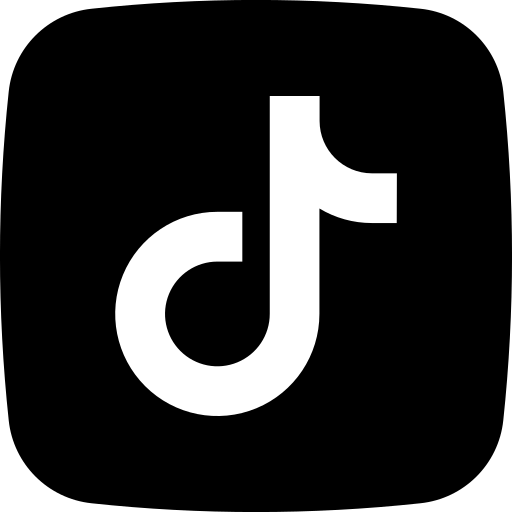
TikToks
Facebook videos
Instagram Reels
What you can do?
Create short-form video
Turn webinars, podcasts, and YouTube videos into great clips using AI in minutes.
Automatic video subtitling
Get 97% accuracy subtitles for your videos and clips. Edit anything on the fly.
Video, text, audio, and more
Video's only the start. Get instant transcripts, .SRT files, audiograms, and more.
Manage your clips in one place
No more hours lost searching long videos. Create and manage clips in one place.
Customize clips
Resize, change aspect ratio to suit all social platforms.
Remove Umms
Instantly remove audio imperfections with 1 click.
Trim video by text
Remove parts of your video by deleting/editing text.
+ More AI features
Designed to grow your reach and engagement.
Edit podcasts and more with chopcast.
Chopcast helps you turn videos into shorts. We offer a free-to-use AI platform, as well as done-for-you plans.












.png?width=1920&height=1080&name=Thomson%20reuters%20%20(2).png)