Create engaging short clips from your podcasts effortlessly. 100% editable.
✓ Free to use
✓ Trusted by 20,000+ B2B creators
✓ Free support
Join other marketers, podcasters, and B2B creators we've helped repurpose content including:
Create podcast snippets easily.
Turn your long-form podcast content into bite-sized clips that catch attention. With Chopcast's Podcast Snippet Maker, you can highlight the most compelling parts of your podcast, creating easily shareable content that draws listeners in. Just upload your audio, choose your snippet range, and our tool will generate an engaging clip that's 100% editable, tailoring to your creative vision.
“I've looked at several different solutions to use AI to generate shorts and derivative content from long-form videos and Chopcast has the most versatile and easy-to-use solution I've found.”

"chopcast helps us easily search our videos by topic and create social clips based on them. Saved us a lot of time to create engaging content versus trying to do everything manually."

How to create podcast snippets with chopcast?
Begin by uploading your podcast file directly to chopcast's Podcast Snippet Maker.
Choose the section of your podcast that you want to turn into a captivating snippet.
Let chopcast create your clip, then edit and refine your snippet to get it ready for sharing.
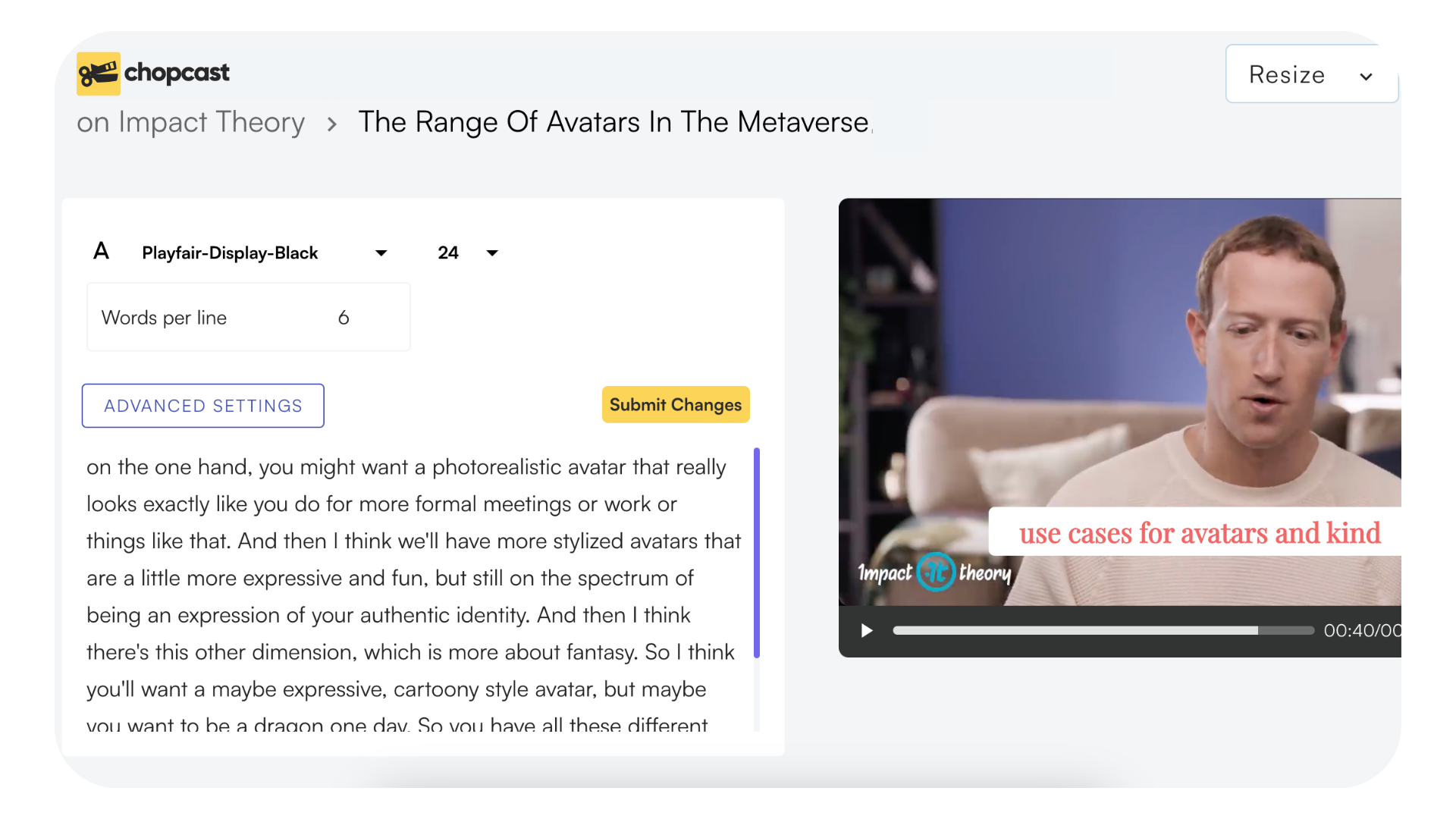
Ready to create podcast snippets?
Start making snippets now.
Want a video editing team?
Try 1 week free on our monthly plans.
Why create podcast snippets?
Boost engagement with podcast snippets
A podcast snippet can spark curiosity and engage potential listeners, capturing their attention far better than simple text. By creating podcast snippets with chopcast, you can amplify your podcast's reach and connect with a wider audience.
Streamline social media sharing
Creating a podcast is just the first step—sharing it is key. Podcast snippets are perfect for sharing valuable insights on social media, driving traffic back to the full episode. By creating bite-sized content with Chopcast's Podcast Snippet Maker, you put your best moments directly in front of potential listeners.
Highlight the best moments
Not all parts of a podcast are equally engaging. With chopcast's Podcast Snippet Maker, focus on the most striking, funny, or insightful moments of your podcast, showcasing the essence of your content in just a few seconds or minutes.
The perfect tool for marketing
Podcast snippets act as a powerful marketing tool, helping create anticipation for upcoming episodes or stirring interest in the existing ones. Chopcast helps you craft these compelling snippets, enhancing your podcast marketing strategy.
“When we uploaded a video to chopcast, it created auto-clips that overlapped 70-80% with ones we manually picked before, except this was done in minutes!"

"Before Chopcast, we had to take notes during our recordings of possible clips to extract. After the recording, we would sift through potential clips and crop them - entirely manual process. Chopcast took 99% of the manual labor out of extracting clips."

“I'm paying and love the tool. It has saved so much time editing shot clips from the High Tech Sales Podcast”

"I've tried a few different tools for video clips, but nothing has been as seamless as Chopcast. I use it to create short clips out of long form podcast videos for YouTube, Instagram, Facebook, Twitter, and TikTok."

"Chopcast helped me to identify tips I was sharing with clients anyway and to repurpose those on social media. I've had a couple of clients connect back in with me because I have been sharing videos."

"Awesome job! [The podcast shorts] are perfect. You guys are the best!! And you can take my statements here as testimony of how happy we are with your work at chopcast"

"It’s been hugely positive for the organization to continuously have pipeline coming into the system."

"Thanks to chopcast services, we've really gotten into a good rhythm of production and have lots of great content to use for our social channels!"

"The big unlock in working with chopcast was creating shorts at scale. The following on my personal channel is up 100% YoY. Reach is way up as well for our company channels."

"We do so many webinars. Before, we were taking our webinars and slicing them ourselves, and that wasn't efficient. I would say we get a better output faster and time back working with chopcast."

“Game changer. We just upload our longer videos and turn them into social media-savvy content in just a few clicks. Subtitles and all!”

"Working with chopcast we could post-produce microcontent of the highlights from sessions we've recorded. It saved us so much time. They can self-select the best highlights to be distributed on social. They'll see opportunities in what you're creating that you don't see. It's been a great partnership. For any marketing leaders considering it, I say go and do it!"

FAQs: Creating podcast snippets
Do I need any special software to create podcast snippets with chopcast?
No. chopcast's Podcast Snippet Maker is an online tool which means you can use it on any device with an internet connection—no downloads needed.
What type of files can I upload to chopcast?
You can upload audio files in various formats including MP3, WAV, and AAC. Large files are also supported for longer podcasts.
How long can my podcast snippet be?
The length of your snippet depends entirely on you. You can choose the range in the audio you want to turn into a snippet, whether that's a few seconds or several minutes.
Can I edit my snippet after it's been created?
Absolutely. After Chopcast has generated your snippet, you can revisit and modify it as much as you like until it perfectly suits your needs.
Is there a tutorial available for using the Podcast Snippet Maker?
Yes, we provide a comprehensive tutorial on our website to guide you through the process of using our Podcast Snippet Maker. It's designed to help you get the most out of our tool.
Can I save my created podcast snippets directly to cloud storage?
Yes, our Podcast Snippet Maker allows you to save your created snippets directly to popular cloud storage services, providing an easy way to manage and access your files from anywhere.
Is there a limit to how many podcast snippets I can create in a day?
No, there is no daily limit. You can use our Podcast Snippet Maker to create as many snippets as you need, whenever you need.
Can I create podcast snippets from multiple episodes at once?
Currently, our Podcast Snippet Maker supports creating snippets from one episode at a time. We are constantly working on improving our tools, so stay tuned for future updates.
Can I add text or captions to my snippets using the Podcast Snippet Maker?
Yes, our Podcast Snippet Maker provides a feature to add text or captions to your snippets, enhancing their accessibility and engagement.
Can I add background music to my podcast snippets?
Yes, our Podcast Snippet Maker allows you to add background music to your snippets, making them more engaging and appealing to your audience.
Ready to create podcast snippets?
Start making snippets now.
Want a video editing team?
Try 1 week free on our monthly plans.
Why use chopcast ?
Upload your videos to chopcast's video editor. It'll watch them, and create thoughtful clips based on the key moments using AI that you can edit and share that are sure to get you noticed.
Supported use cases
Podcasts and webinars
YouTube shorts
Zoom recordings
Linkedin videos
Twitter videos
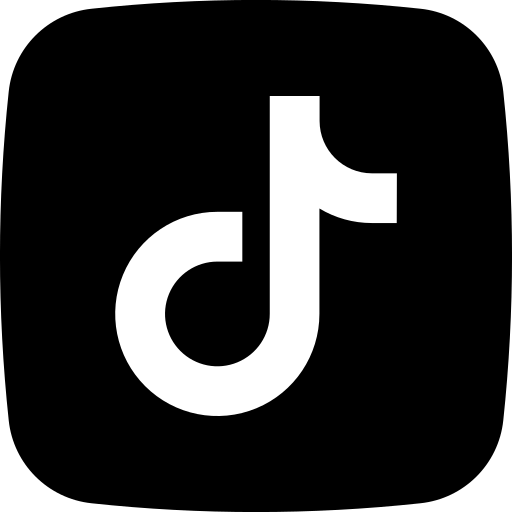
TikToks
Facebook videos
Instagram Reels
What you can do?
Create short-form video
Turn webinars, podcasts, and YouTube videos into great clips using AI in minutes.
Automatic video subtitling
Get 97% accuracy subtitles for your videos and clips. Edit anything on the fly.
Video, text, audio, and more
Video's only the start. Get instant transcripts, .SRT files, audiograms, and more.
Manage your clips in one place
No more hours lost searching long videos. Create and manage clips in one place.
Customize clips
Resize, change aspect ratio to suit all social platforms.
Remove Umms
Instantly remove audio imperfections with 1 click.
Trim video by text
Remove parts of your video by deleting/editing text.
+ More AI features
Designed to grow your reach and engagement.
Create podcast snippets and more with chopcast.
Chopcast helps you turn videos into shorts. We offer a free-to-use AI platform, as well as done-for-you plans.












.png?width=1920&height=1080&name=Thomson%20reuters%20%20(2).png)